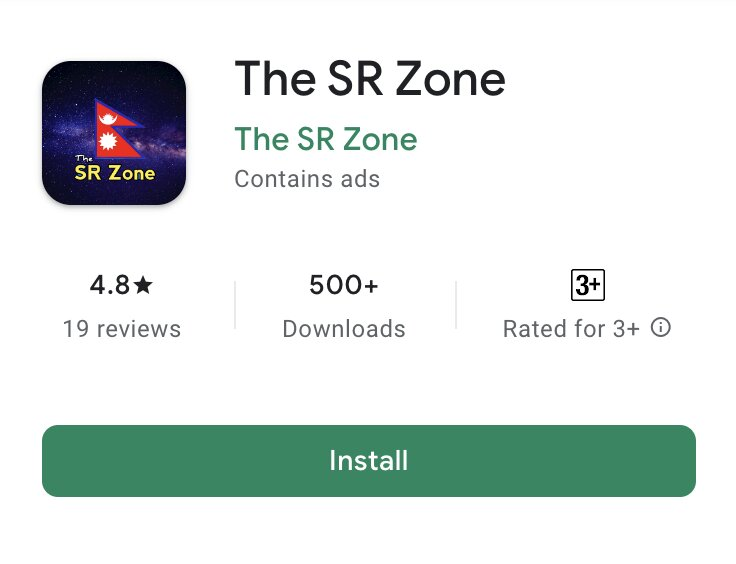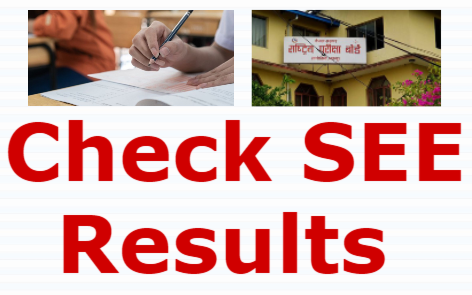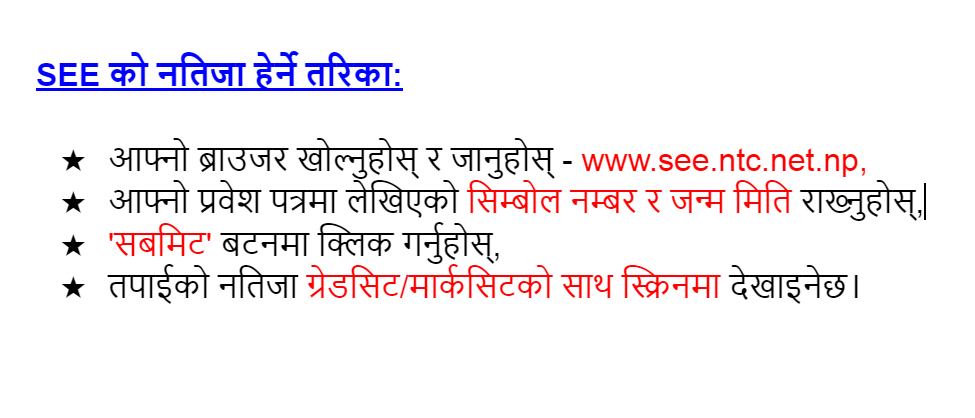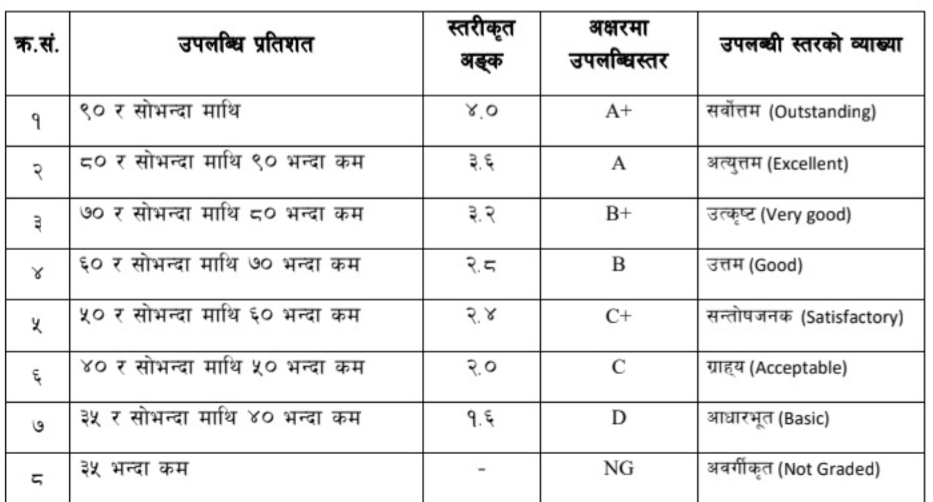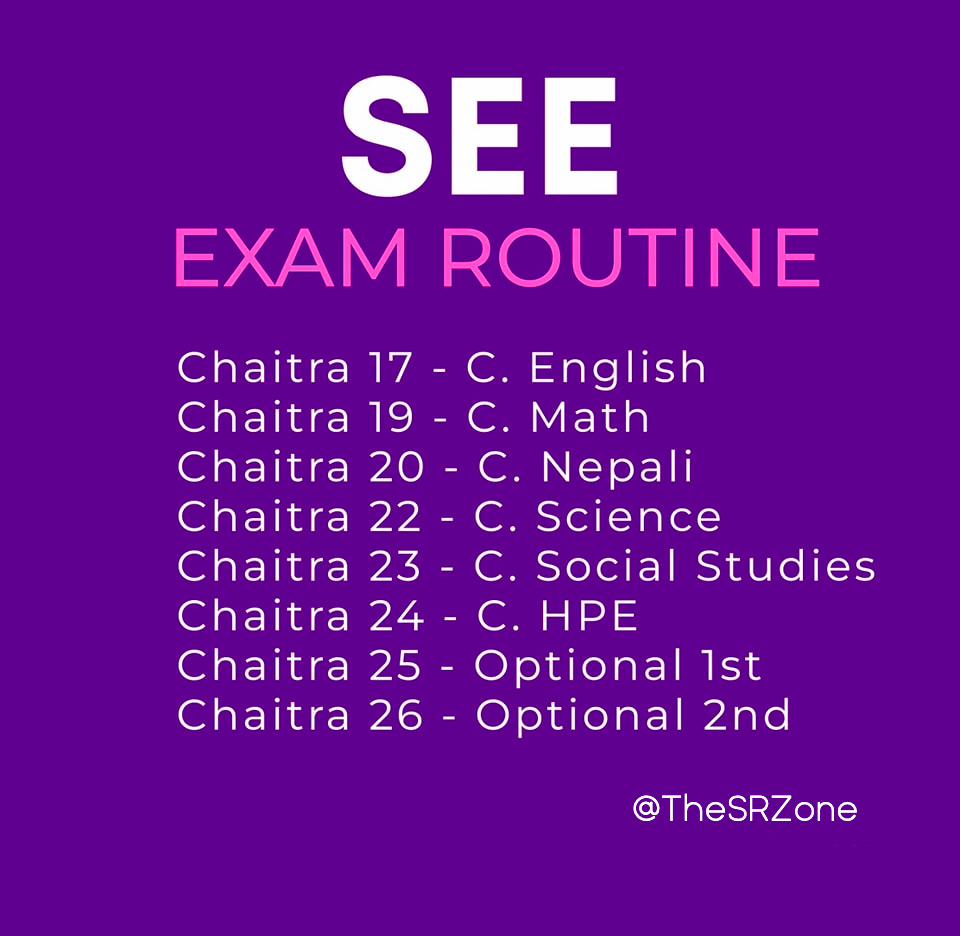How to Check SEE Class 10 Exam Result 2081? see.ntc.net.np 2081
NEB Class 10 has published the Secondary Education Examination (SEE) result 2081 on 18th of Ashad, 2081. All SEE class 10 students can now see their results along with their marksheet / gradesheet thorugh online medium, message service and on call. SEE Result 2081 class 10 is available to be accessed via the official website see.ntc.net.np, soce.gov.np.
The Board has announced the SEE Exam result 2081 and it can be accessed by websites online and through SMS & IVR service, as usual. Students waited for their NEB SEE 2081 results will now breathe a sigh of relief. Exam was conducted at over 1200 NEB-affiliated schools nationwide.
To access your Class 10 Exam results, kindly click on the button above. You will be prompted to enter your symbol number (e.g., 0799857U) and date of birth (DOB) (e.g., 2062/09/20) in the provided entry box. Once you have filled in the required information, simply click the submit button. Your GPA, along with your marksheet/gradesheet, will then be displayed.
Class 10 SEE Result 2081
| GPA | Number of Students |
|---|---|
| 3.6 - 4.0 | 22,475 |
| 3.2 - 3.6 | 55,069 |
| 2.8 - 3.2 | 72,362 |
| 2.4 - 2.8 | 89,331 |
| 2.0 - 2.4 | 102,293 |
| 1.6 - 2.0 | 88,447 |
| 1.2 - 1.6 | 38,770 |
| 0.8 - 1.2 | 2,200 |
| NG ( Non Graded) | 13,992 |
| Total | 484,939 |
Class 10 SEE Result 2081 Highlights
| Information | Details |
|---|---|
| Exam name | SEE Class 10 Board Exam 2079/2023 |
| Result name | SEE Class 10 Result 2079/2023 |
| Exam Date | March-April 2023 |
| Result Mode | Online, SMS, IVR |
| Result date | 18th Ashad, 2081 |
| Exam Level | National Level |
| Board Name | National Examination Board (NEB) Class 10 |
| Result Links | see.ntc.net.np |
SEE Results 2081 : Release Date
Methods of checking SEE Exam Result
- Visit see.ntc.net to get result.
- Type SEE Symbol Number and send it to 1600 to get your SEE result.
- Call 1600, then follow the IVR instructions to enter your symbol number.
- Website: www.see.ntc.net.np, This website allows you to check the Class 10 exam results. By visiting this site, you can enter your Symbol Number and date of birth to access your results. The website provide a convenient way to view your results and even obtain your complete marksheet.
- Call Service (IVR):Another option is the Interactive Voice Response (IVR) service, which enables you to check the SEE exam results. By dialing 1600 and following the instructions provided, you can access the result.
- SMS Service:You can also check your results through SMS. Simply send a message to 1600 with the text "SEE SYMBOL No", such as 07907569. Once you send the message, you will receive your results via SMS.
Why are SEE results websites like see.ntc.net.np website not working?
How to check SEE Results 2081 with Marksheet Online?
- Open your browser and go to the website- see.ntc.net.np.
- Enter your symbol no. and Date of Birth that is in your admit card,
- Click on 'Submit' button,
- Your results will be displayed on the screen with Gradesheet/Marksheet.
How to check SEE Results 2081 from see.ntc.net.np?
- Visit www.see.ntc.net.np.
- Enter your entrance card symbol and date of birth,
- Press "Submit",
- Your scores will be shown on a Gradesheet/Marksheet.
How to check SEE Results 2081 via SMS ?
- Open your message app,
- Type SEE<space> your symbol number. Example: SEE 1234567U.
- Send the message to 1600,
- You will get your SEE Result in reply message,
How to check SEE Results 2081 via Call ?
- Dial 1600 in NTC,
- Follow the instructions,
- Enter the symbol no and DOB when asked,
- Your result will be told shortly.
How to get full Gradesheet of SEE Result in see.ntc.net.np?
To see full gradesheet, go to see.ntc.net.np and and Enter Symbol no. and D.O.B and click submit.
You can simply use above method to get the complete gradesheet of your SEE Exam, but if you want any further information or want to try different method to see your SEE Result. You can simply try out these methods. These methods might cost you some balance deduction.
How many students gave SEE Exam 2081?
SEE Exam Routine 2080
SEE 2079 examination is officially going to be held in 2079 Chaitra. We have updated the routine and examination schedule after the official sources released the confirmatory notice about SEE exam routine on January 28.
The SEE exam is set to begin on 2079 Chaitra 17 and will end on 2079 Chaitra 29. The exam will be conducted during the time slot of 8:00 AM to 11:00 AM.
Wrapping Up
To read this content offline, click "Download PDF" button. Wait for the PDF preview to load. Then, click the download symbol or "save" button and choose the download location.