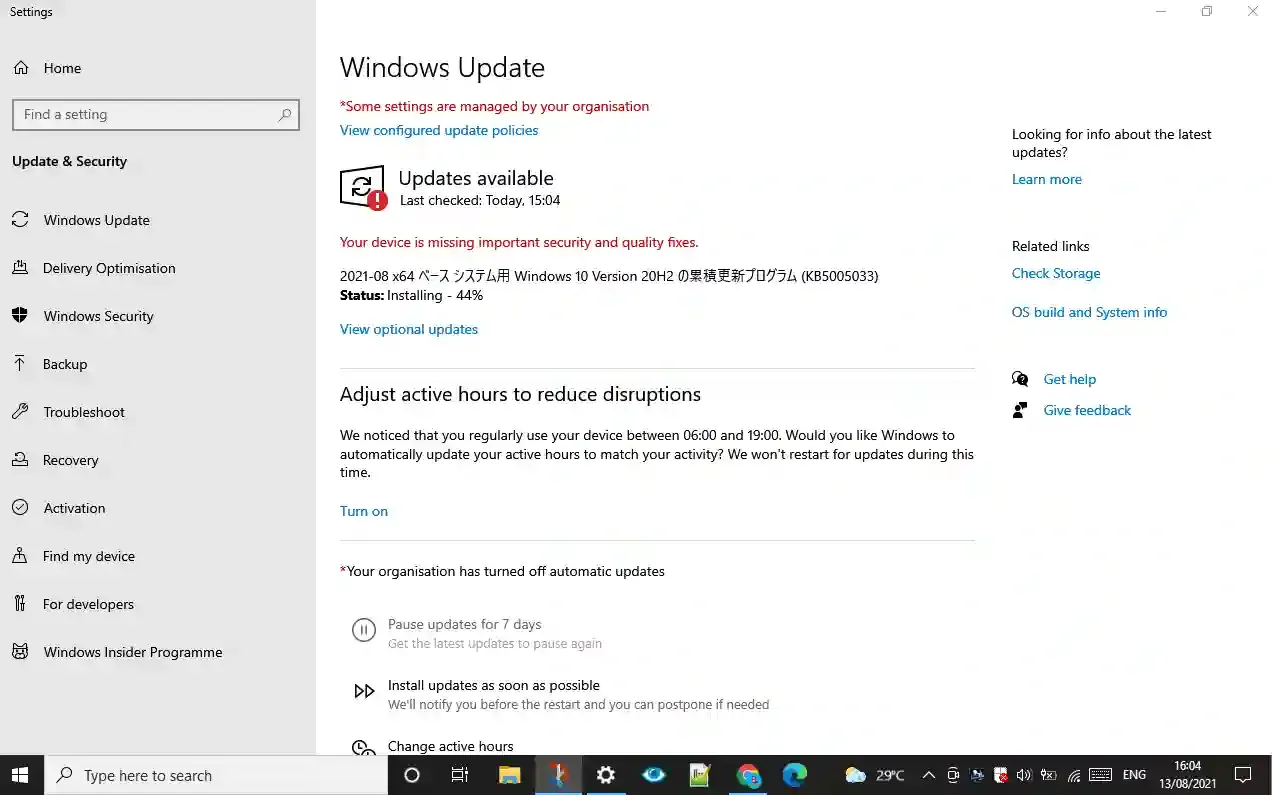Windows 10 August 2021 New Patch Update, Here're the changes!
The new patch update of windows 10 of August month has been rolled out now. It will no longer be able to submit your actions to Windows Timeline in the cloud after today's update. This month's update also fixes three zero-day vulnerabilities and 44 general security issues, so it's a good idea to install it as soon as possible.
Microsoft has pulled the plug on the Timeline sync feature in Windows 10, which it aggressively marketed in 2018. Users cannot view Timeline data from a connected Windows 10 PC, in other words. Everyone using Windows 10 version 21H1, version 20H2, version 2004, and version 1909 may now get the August 2021 upgrade. Patch Tuesday in August 2021 will focus on security improvements, including a change that would need administrator privileges to install printer drivers.
The August 2021 update for Windows 10 also addresses vulnerabilities in the operating system's Print Spooler service.
Follow these procedures to install the August 2021 Updates:
- Go to the Windows Update Settings, and then to the Updates tab.
- Check for updates by clicking on "Windows Update."
- When asked, choose "Restart now."
If you want to install it manually or want to know more about it, you can check microsoft website for more information.
If you're using the May 2021 Update (version 21H1), you'll receive Build 19043.1165, according to Microsoft. Windows 10 Build 19042.1165 will be downloaded and installed for those on version 20H2.
The August 2021 Patch will update Windows 10's build number, but the version number will seem to stay intact.
Updates for Windows 10 as of August 2021:
- Version 1909 KB5005031 (Build 18363.1734)
- Version 1507 KB5005040 (Build 10240.19022).
- KB5005033 for v2004, 20H2, and 21H1 (Builds 19041.1165, 19042.1165, and 19043.1165).
- Version 1607 KB5005043 (Build 14393.4583)
- For version 1809, see KB5005030 (Build 17763.2114).
Overview of updates for Windows 10 in August 2021
Microsoft has been attempting to resolve a series of vulnerabilities in the print spooler, which is a service that manages the printing of your documents or images, for many months.
Several fixes have been issued by Microsoft, however several problems have yet to be addressed. The PrintNightmare and associated print spooler problems are addressed in the August 2021 Patch Tuesday release. Microsoft will now ask you to click on certain administrator prompts to install or update drivers or printers if you utilize printers. With this month's update, users will be required to have administrator rights in order to install and update printer drivers.
This little modification will fix all PrintNightmare issues and will impact all platforms (including those with Point and Print driver installation).
Windows 10 version 21H1 build 19043.1165
Another issue was addressed that prevented users from using the Input Method Editor (IME) to input text while the device's power settings were set to shut off.
Microsoft has addressed a problem that may cause a loud sound when pressing the trigger button on a controller. This update also addressed problems with Game Mode and Power Plans, as anticipated. It also introduces a new need for administrative privileges to install and upgrade printers.
The August update for Windows 10 finally fixes a problem that stops gaming services like Epic Launcher from launching games. Build 19043.1165 (KB5005033) has been released for Windows 10 version 21H1 (May 2021 Update), and it includes all bug fixes that were previously included in the preview update. A problem that caused the searchindexer to cease functioning when it tried to handle the per-user search database, for example, has been addressed. As a consequence of these problems, frame rates and performance have suffered when gaming.
In this update, Microsoft also attempted to address problems with Windows Search.
As of August 2021, Windows 10 21H1 is still being rolled out.
Everyone has the option to get the update from Microsoft, and they made it readily available. The support of Windows 10 Version 2004 by Microsoft is set to end in December 2021, even if you are not aware of this. And in the meanwhile, the company has also started using AI/ML technologies to provide updates to its consumers.
Windows 10 will get an update later this year, and Microsoft is optimistic about the quality of the new software. The company intends to roll it out more widely.
Devices that are running outdated versions of Windows are being upgraded by the company since the technology behemoth is discontinuing support for the operating system. More computers will get the Windows 10 May 2021 Update during the following several weeks (also known as version 21H1).
Windows 10 version 1909, build 18363.1679
If you're still using Windows 10 version 1909 supported variants (such as Enterprise), a new patch called Build 18363.1734 is now available (KB5005031).
Issues with the August 2021 Windows 10 update
There are no reported issues with the July 2021 Patch Update, however users should be aware of Alt-Tab difficulties while moving between games and applications. Some users experienced issues with Alt-Tab while gaming after installing the optional update last month.
If you have problems after installing the patch, you can always remove it by following these steps:
- Go to the Settings menu and choose Windows Update (accessible via Update & Security).
- Locate and pen View update history underneath the check for updates button.
- Select the update you want to uninstall by clicking Uninstall updates.
- At the top of the Control Panel, choose Uninstall.
When prompted, reboot.