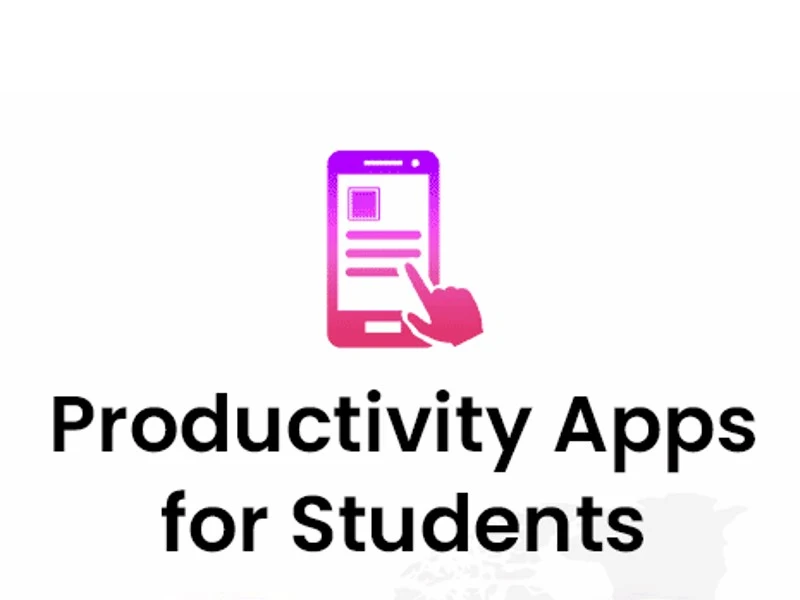Today, I'm going to share five productivity/to-do list apps on the iPhone/iPad, with links to
Android versions where applicable. Hopefully, you find these helpful for your upcoming semesters. So let's get started!
Sessions
The first one is Sessions, which is a very aesthetically pleasing activity timer that lets you track how much time you spend on certain activities.
You input your own activities, choose the colors and icons, and with just a few taps, you can start timing yourself as you work. I totally recommend using Sessions to follow the Pomodoro alternative method.
It's just a really simple yet fun and bold application for you to track the amount of time you spend on different tasks and would be a nice reflective tool as well to see what areas you're focusing a lot of your time on, and of course, areas where you're not focusing as much time on.
You can see exactly how much time you've spent just by looking at the bottom right of each activity icon.
Tweak
The next app is Tweak, which is a very minimalistic weekly to-do list app. I love the layout; it's easy on the eyes and not overwhelming at all.
This basically works like a weekly planner; you can move forward and backward to different weeks so you can plan your day in the future if needed. There is also space to put tasks for someday, and if you finally have a day for those tasks, you can just drag and drop the task to the specific date.
Tweak is also available on the iPad, and it does sync across devices as long as you're signed into the same iCloud account.
There's not much else to say about it because it's so minimalistic, but overall, it's great for those of you who just want a very simple, very clean, can't go wrong planner that still has a bit of structure to keep you organized.
Gone
The next app is Gone, which is an even more minimalistic to-do list app, but what's unique about it is that as soon as you enter a task, it sets a 24-hour timer as a way to motivate you to complete the task within the day.
Whenever you complete a task, the app throws you some confetti to celebrate. The tasks do expire once the 24 hours are up, and you're able to track your progress through an overview that tells you how many tasks you've completed for the week, how many are incomplete, or expired.
Gone also has an app on the iPad as well, but as far as I'm aware, there is no cross-device syncing. If you enjoy minimal designs and also prefer to focus on the current day rather than the future, then this app would be perfect for you.
Someday
The next app is Someday, which is also a very simple to-do list app that splits your to-do's into three sections: today, tomorrow, and someday.
Great for people who just want to hone in on the near future, like the last app, so as not to feel overwhelmed. Adding in tasks is super easy, and once you're done them, you can tick them off and they disappear immediately.
Edison Calendar
The last application is Edison Calendar, which is probably my top pick from this list. It's a super duper useful app for breaking down your tasks to make them more manageable.
You can set weekly, monthly, quarterly, and yearly goals, but I find the weekly one easiest to manage. Once you set a goal for the week, you're automatically prompted to set mini-goals for each day that will help you reach that weekly goal.
One thing I didn't demonstrate is the ability to set specific times for each mini-goal. Overall, this is a great app for those who feel overwhelmed by certain tasks and want to break them down to make them easier to tackle.
Edison Calendar is also available on the iPad and will sync across devices, so you can keep planning on the go.
So, this is it for today. I hope you liked my list of 5 Productivity Apps for Students in 2024.