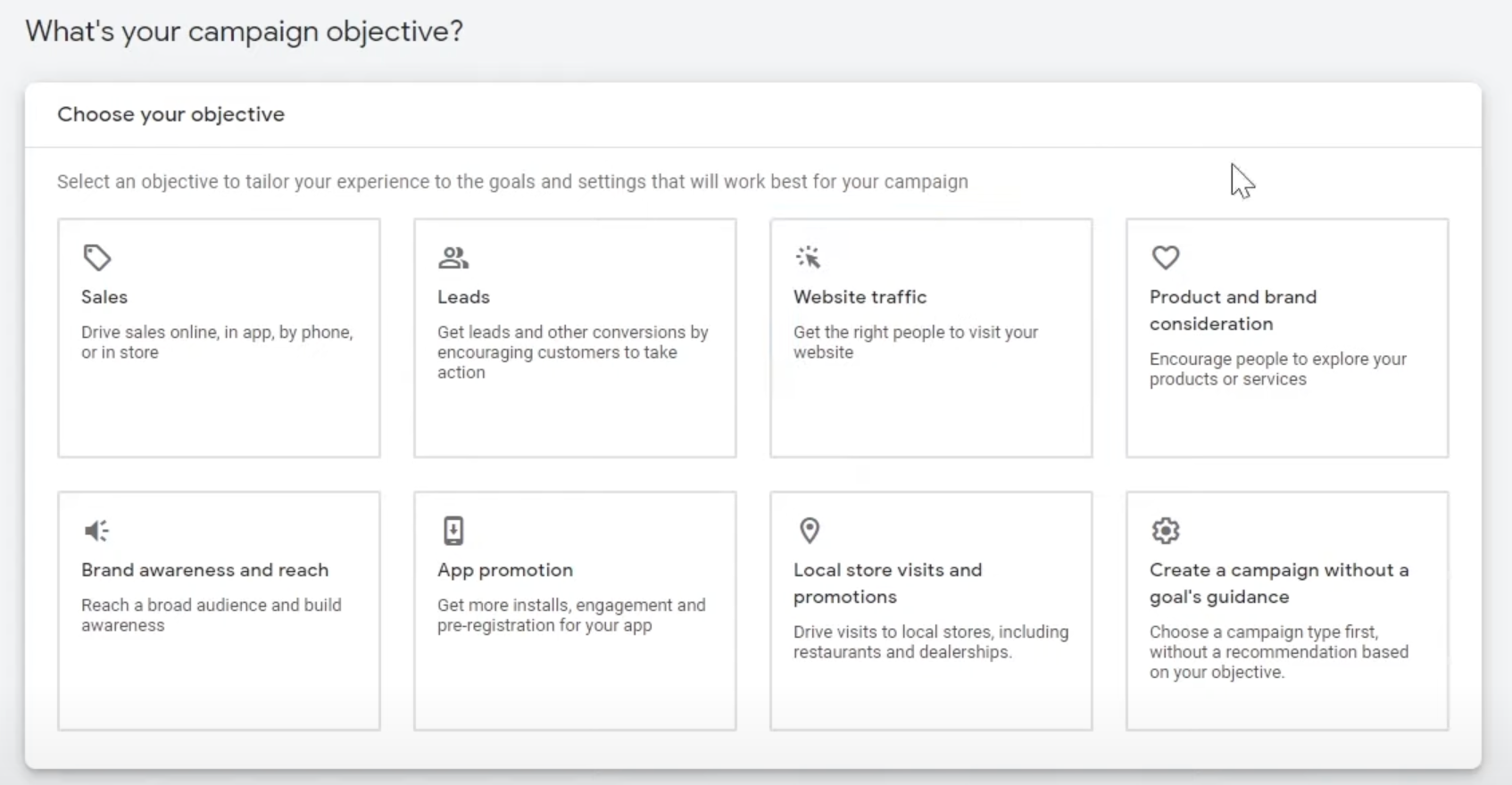Mastering Google Ads: A Comprehensive Guide for 2024
I will be walking you through creating your first Google ad campaign. If you’re a beginner and you have yet to run Google ads, then you first need to understand what you need before creating these Google ad campaigns.
Setup a Google Ads Account
Before learning this, you must set up a Google Ads account. Here, We will show you how to create your Google ad campaign from scratch. This article is specifically helpful if you are a beginner.
If you’ve already run Google ad campaigns before but perhaps don’t have the results quite yet, or you’re struggling with a specific bid, or you know there are some aspects of the campaign creation process that you’re not entirely clear on, then this will be very helpful.
Let’s Dive Right In.
Campaign Objective
We’re in the Google Ads account, so the first thing you want to do here is create a new campaign once you’re in that creation process. This is very basic.
Before we go through the campaign objectives, ensure that you have the Google Ads account set up correctly and the Google conversion tracking. With the campaign objective, you will have various options here to choose from, from sales leads, website traffic, product consideration, and brand consideration to Brand awareness, reach, and app promotion.
Choosing the Right Objective for Your Campaign
If you have an app, you want installs for local store visits and promotions, and you create a campaign without goal guidance. Typically, if we’re talking about a YouTube ad campaign, we generally go through “creative campaign without goal guidance”.
In this case, we are creating a Google search campaign. I can also select this one, giving me a little freedom to choose different subtypes and subtype objectives. Still, I can do leads as well.
If you have things that show up, like inactive conversion actions, these are things for which the tags were removed, so you should look into those particular actions. Other activities show up as green, so it means that these are running and are okay to use. That’s the first thing here. You want to ask yourself what the objective is so that you can select suitable options.
You could even remove them from here. Be bold and hit remove, or, hey, this is just based on this particular campaign. But if, let’s say, you’re not concerned about any outbound clicks, you know that this is something that you could go without, right? That’s okay if you focus more on purchases.
If your account is more like Ecom and you want to purchase, this is the only goal you want to focus on. Leave the lead form if you’re going to focus on leads and booking calls. Submit the lead form actions, the book appointment conversion goals, and everything else you can remove.
Let’s assume that we want to leave these on here for testing purposes because we don’t enjoy the page views. We don’t want to optimize our campaign for page views. We want to optimize for leads and book calls. Hence, we leave these two as is, so our first step here is creating those quickly.
Campaign Type
In our particular example, we will do a search campaign, but you have different options here. So you’ve got Performance Max, with which you can use all of the other Google properties, including Gmail, Google Search, and YouTube, so it’s an automated campaign. That collects all the assets you give it, transforming it into an Omni Channel, or, in this case, Omni Network, type of campaign. It’s just automated, and you can choose your audience as usual.
Choosing right campaign type
It’s those images you see when logging into different websites or navigating, and you see all these ads. For example, you just visited adidas.com. You have those shoe ads that you just saw following you around. Those are usually display ads that these companies use via shopping ads; this is another way shopping ads can also display on different website partner networks and increase the conversion chances.
Discovery is also a very good format to choose from if you want to just get more brand awareness or jump in front of people on YouTube, Gmail, and the Discover app for Google. Search is the one that we want to focus on today. So we’re just going to go with search in this case.
Suppose we want lead form submissions, and again, here’s the naming convention for the name “The Campaign.” That is something that you’ll want to, you know, consider for yourself. You normally like to add a date and describe the type of campaign, whether it’s a top-of-funnel or a cold prospecting campaign. Now that we have that information, we will continue.
So here it’s asking me to create a new campaign or finish a safe job, so we’re going to actually start new. The bidding strategy is also very important before you go through this process, and I’ll mention it a second time: you need to have conversion tracking installed and set up properly in order for you to actually utilize this bidding strategy. If you don’t have conversion tracking, you’re not going to be able to use Target CPA or conversions the proper way.
So, this is where you want to check that information. Once you go to Tools, Settings, and Conversions, you can see all the conversions that are set up and things that are inactive. Again, this is just a test account, so you’re not going to see all the data, but you’ll be able to see if there’s any data here. If there are any actual conversions coming through, they’ll show up here.
I’m assuming this is the first time you’re running Google ads, so you’ll want to go with conversions and do Max conversions at this point as far as your Google search campaign goes, so that’s going to allow you to or allow the algorithm to maximize to try to get you as many conversions as possible. Again, this would only be possible if you set up the conversion tracking properly. So we hit next now.
In networks, if we’re focusing on the search campaign, it is significant if you want to deselect the display network. They do talk about getting additional conversions at a similar or lower cost in search with an unused search budget, but we want to focus all our budget on the Google search network and the Google search results. This is a fundamental location when people search for relevant terms to offer a product or service. Just select the location—the United States in this case.
If you’re a local company or have a brick-and-mortar presence, you may want to get more specific and not go Nationwide. Instead, you can target a specific location; for instance, if you’re just in Orlando, Florida, you can focus on specific locations in Orlando or even specific zip codes. Remember, you can actually target zip codes and base your campaign on that. So, this is solely dependent on your objective and where you are in the market.
If you have an offer that is nationwide or a virtual offer that anyone can buy in the US, then target the US. There are obviously other factors you can experiment with, such as targeting specific US cities, especially major ones. For now, we’re just going to target the US.
One thing that a lot of people miss—including me at the beginning—about location options is target location’ and its particular aspect of ‘presence or interest.’ If you select this option, you will target people who are regularly in or have shown interest in your targeted location. This doesn’t necessarily mean you are targeting people living there.
For example, if someone is searching for travel information to the United States or Orlando, it doesn’t mean you’re targeting people outside of the US. However, selecting this option can help avoid spam clicks or invalid clicks from other countries, which can sometimes happen with Google ads. To prevent this, choose people who are in or regularly visit your targeted locations. This will be helpful in that aspect.
Another essential aspect is language targeting. It’s pretty straightforward: if your offer is in Spanish, target Spanish speakers, and if it’s in English, target English speakers, depending on the country you’re targeting and the market you’re in.
Now, let’s talk about audience segments for search campaigns. While you have the option to target specific segments, in reality, we often don’t use targeting and instead go with an observational approach or leave it as a blanket observation.
This allows us to see how many clicks come from people within a particular cohort looking for specific services in the audience segment of advertising and marketing services. It also helps identify if there are any conversions, though they may not necessarily be directly attributed to that segment. Later on, when analyzing the keywords, you’ll be able to determine which keywords are driving the results for your campaign.
Though we typically leave out these audience segments, you can experiment with them if you like. It’s something worth trying to see how it affects your campaign’s performance.
Next, we have automatically created assets. With this feature, you let Google decide how to present your content. During the initial setup of your account, Google scans your website and identifies specific keywords or keyword density related to the offer you’re promoting. By selecting this option, you enable Google to create assets around your landing page that align with the relevance of your offer. These assets are a combination of your landing page domain and ads.
While this feature can be enticing, our past experiences with it have yielded mixed results. It didn’t completely perform to our liking. However, you can try it out for yourself and see how it works for your campaign.
Remember, digital advertising involves continuous experimentation and optimization. By trying different strategies, you can discover what works best for your specific goals and target audience.
In this case, it seems that leaving certain options off is the preferred approach. However, I’ll elaborate on the various settings for better understanding.
- AD Rotation Optimization: By default, Google prefers to show the best-performing ads, and it’s generally recommended to leave this setting as is. This ensures that the most effective ads are displayed to your audience.
- Dates and End Dates: If you have a promotional campaign with a specific timeframe, such as a month-long or two-month-long promotion, you can set an end date for the campaign. This will automatically stop the campaign after the specified date, which can be useful for time-limited offers. If your campaign doesn’t have a set end date, you can leave this option blank.
- Ad Schedule: The ad schedule allows you to choose specific days and times when you want your ads to be displayed. This is particularly useful for local businesses, like dentists, who have specific work hours. If your offer is available 24/7 or doesn’t have specific time restrictions, you can set the ad schedule to run all day.
- Campaign URL Options: The campaign URL options provide more advanced tracking capabilities using UTM parameters. If you have a UTM tracking template that you want to use for tracking purposes, you can add it here. This is helpful for detailed campaign analysis and understanding the performance of different marketing channels.
Keep in mind that if you’re just starting and getting your campaign going, you may not need to worry about some of these advanced settings immediately. However, as you gain experience and want to fine-tune your campaign’s performance, these options can become valuable tools for optimization.
Moving on to the keyword section, conducting thorough keyword research is essential for the success of your campaign.
Keyword Research
Start with keyword research to discover relevant keywords for your campaign. You can use the Google Keyword Planner to find keyword ideas related to your offer. Additionally, consider using tools like Keywords Everywhere and SEMrush to get alternate keyword suggestions and insights.
Refine Keyword Ideas:
For example, if you’re promoting dog training services in Orlando, Florida, you can use the Keyword Planner to find keywords like “dog training Orlando,” “puppy training,” “elite dog training,” “dog training prices,” and more. Analyze the search volume and relevance of these keywords to your offer.
Organize Keywords:
After gathering keyword ideas, it’s crucial to organize them into themes. For example, group all the dog training-related keywords together in one ad group. This allows you to create a more focused and relevant ad campaign.
Save and Export Keywords:
Save the organized keywords within your chosen theme and consider exporting them to a tool like Google Sheets for further analysis. This way, you can assess the performance of different keywords over time and make data-driven decisions.
Remember, keyword research is a critical aspect of your campaign, and taking the time to analyze and select the right keywords can greatly impact your ad’s effectiveness. You have to avoid rushing through this process and ensure having a well-planned and targeted keyword strategy to achieve optimal results.
Regular monitoring and Experimentation
As you proceed with your campaign, continuously monitor keyword performance, experiment with different keywords, and make adjustments to improve your overall campaign performance. Digital advertising is an ongoing journey of learning and optimization.
To get your ad running, you must define your campaign properly, from serving to achieving clicks and conversions. Take a step back and consider what you’re offering, whether it’s a service people are actively searching for, and how they search for it. Also, explore alternate keywords as they can be relevant and beneficial for your campaign.
For instance, let’s say you offer dog training in Texas at reasonable prices. To ensure you have a complete breakdown of relevant keywords, conduct thorough keyword research and observe your competitors’ strategies. It’s crucial to devise a plan for your campaign instead of adding a bunch of keywords without a clear theme.
Set up a focused and targeted theme for your ad group, such as ‘dog training-related in Texas,’ and include four or five relevant keywords within that theme. This approach will make your ad group more effective. Remember, creating compelling ad copy is essential for success. You can use tools like ChatGPT to assist you, but also take the time to research and understand what your competition is doing to develop your ideas and strategies.
Making Google Ads account Live
Once your ad and everything else are reviewed, your account will go live. I recommend setting up the Google ad campaign by themes and having two or three ads per ad group to ensure ad relevance and effectiveness.
Creating Ad Campaign
So, let’s create a sample ad here, and then we’ll move on to the next part. In this example, we’ll use a search ad we’ve already created. Pay attention to the different components we’ve used. You can see that we’ve added keywords related to YouTube marketing companies and YouTube advertising agencies, which we’re targeting and bidding for in this ad.
This is an active campaign, and we’ve already received some leads and clicks. Now, the setup here is similar to what I showed you earlier, using the dog training example. However, when creating your copy, you need to be creative. Ensure your headlines address specific pain points your audience might have.
For instance, if people want to scale their advertising efforts, we mentioned words like ‘scale’ and ‘ready to scale.’ Our ad focuses on YouTube ads, highlighting the potential to spend $25k per day on YouTube. It’s all about making YouTube ads work for you.
When crafting your offer and ad copy, consider the significant pain points your potential customers might have. Focus on a problem-centric solution in your messaging. For example, if you’re a YouTube agency, you can use headlines like ‘YouTube has agency: We make YouTube ads work’ or ‘YouTube has too much work: Let us handle it for you.’ There are many variations you can explore.
For the descriptions, be clear and compelling. For instance, ‘Learn the secrets to spending $25,000 a day on YouTube effectively.’ Don’t forget to include a clear call-to-action (CTA) within your copy. Whether it’s for a dog training course or a local business, use phrases like ‘Get our dog training course now,’ ‘Book a call,’ or ‘Schedule an appointment for dog training.’ A good Google ad encompasses strong headlines, engaging descriptions, and a well-defined CTA.
I’m looking for a YouTube ad agency. Here, we have the business logo and name. You can also add some images here to enhance the ad. Google has been encouraging the use of images for a few months now, and it may boost your optimization score. Keep an eye out for recommendations.
Don’t forget about side links. You can modify them from your account settings and use them for specific campaigns. This example shows a campaign-level side link. Once you’ve crafted the ad, save it and publish the campaign.
It’s crucial to dedicate time within your schedule for keyword research, as it can make or break your Google ad campaign. The proper keyword setup is indeed essential for your campaign’s success. Spending time on good keyword research and organizing them effectively will significantly impact the performance of your campaign.
Importance of Keyword Research
Keyword research is critical because it determines which search terms trigger your ads, and targeting the right keywords can lead to better ad relevance and higher ad performance. A well-structured keyword setup will ensure that your ads reach the right audience, which can lead to more clicks and conversions.
During the keyword research process, you’ll discover which keywords have high competition, such as those in blue-collar services like lawn mowing, house painting, pressure washing, and ceramic painting for cars. Some keywords may have lower competition, but regardless of the competition, you can compete effectively if you strategize and optimize your campaign properly.
Factors that can make your Ads campaign a Success
The success of your campaign not only relies on selecting the right keywords but also on other factors such as having compelling ad copy and optimizing your landing page for a better user experience. A fast-loading and user-friendly landing page with clear and relevant information will improve the conversion rate and overall campaign performance.
Throughout the entire process of creating your Google ad campaign, remember that the ultimate goal is to convert interested users into paying clients or leads. Each step in the funnel, from ad creation to the landing page experience, plays a significant role in achieving this goal.
Creating a successful advertising campaign involves understanding the step-by-step setup and learning how to optimize each component effectively. It’s about converting potential customers into actual paying clients, and this process can be both challenging and rewarding. Continuously assess and refine your campaign to ensure it meets your objectives and drives the desired results.
Things to Consider for Successful Ad Campaigns
This tutorial will help you get your foot in the door of advertising, but you have to tweak different things from there. It may be that your website is not strong enough for your landing page; it doesn’t convert well enough because the copy isn’t off; or you don’t have enough testimonials to validate your offer, whatever it may be. Still, these are other steps later in that funnel, right before that customer.
A journey that you need to take into account before you invest, you know, heavily in Google ads, but once you have all these things in play and you start getting conversions, then that’s when it gets exciting, and now you can optimize accordingly. You can test different things and get the results that you’re looking for. Here is a piece of advice today:
- Follow this tutorial, but remember the basics.
- Remember your messaging.
- Focus on user’s experience.
- Make a super-fast-loading website with a to-the-point offer.
Regarding messaging, consider incorporating engaging videos and images on your landing page. Also, make sure to include a straightforward contact form or a visible phone number with a call-out link. This way, people can easily reach out to you right away.
We discussed these key points, so be sure to take them into account. I guarantee that by implementing these strategies, you’ll start seeing results very soon. Happy learning !