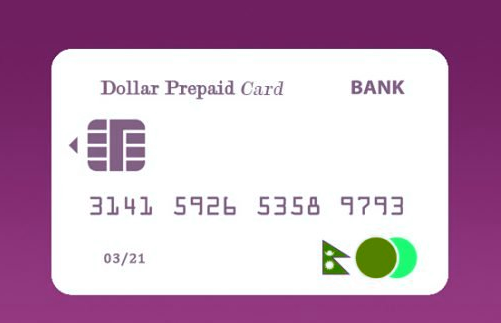How to get dollar card in Nepal easily?
Finally, the Nepal Rastra Bank has authorized online dollar cards. After reading this, you may question where to get dollar prepaid cards, and how to use them. Don't worry, we'll take care of it this article.
This simplifies the process of making international payments for things like Facebook boosts, Amazon purchases, Netflix subscriptions, and other similar online transactions.
We've all been waiting for this day for a long time. No need to be confused. This post will teach you all you need to know about getting a prepaid dollar card in Nepal.
Prepaid dollar cards for up to USD 500 are now authorized for banks to provide. For the time being, the limit is USD 500 each year.
Why did Nepal use a dollar card system?
Online shopping of products and services are illegal in Nepal because foreign currency payments are only permitted for commercial reasons. The Nepalese national bank NRB published circular no. 10/2077-78 on March 21, 2021, in order to control these amounts of cash and to legalize the foreign payments.
In spite of the fact that the card is in USD, the NRB selected the term "Prepaid Card" rather than "Prepaid Dollar Card."
Which banks in Nepal provide pre-paid dollar cards?
Commercial banks categorized as "A" or "B" by the NRB have began issuing the card in accordance with the regulator's directives. The dollar card is currently being issued by eleven banks.
| S.N. | Bank Name |
|---|---|
| 1. | NMB Bank |
| 2. | Nepal Investment Bank |
| 3. | Prabhu Bank |
| 4. | Siddhartha Bank |
| 5. | Nabil Bank |
| 6. | Mahalaxmi Bikas Bank |
| 7. | Kumari Bank |
| 8. | Global IME Bank |
| 9. | Himalayan Bank |
| 10. | Siddhartha Bank |
| 11. | Machhapuchchre Bank |
| 12. | Sunrise Bank |
| 13. | Nic Asia |
| 13. | Laxmi Bank |
NMB Bank, Nepal Investment Bank, Prabhu Bank, Siddhartha Bank, Nabil Bank, Mahalaxmi Bikas Bank, Kumari Bank, Global IME Bank, Himalayan Bank, Siddhartha Bank, Machhapuchchre Bank, and Sunrise Bank have been providing pre-paid cards.
How long does it take to get Prepaid Dollar card?
Customers who need a card right away but don't want a written name in dollar card can get it the same day.
For people who want cards with their names on them, it takes about 10 days.
What are the criteria for issuing Prepaid dollar cards?
The application process is quite simple. A simple form may be filled out at the bank if you already have a "A" or "B" bank account. There are two requirements for applying for the card: a PAN card and a KYC form. In addition, you must explain why you want the bank card.
First and foremost, as previously said, the bank's dollar prepaid card would have an annual spending limit of USD 500. This implies that you can't keep more than USD 500 on the card, and you can't spend more than the annual limit.
How can I obtain a pre-paid dollar card in Nepal?
- Fill out a form at one of the banks authorized by the NRB.
- Open an account if you haven't one with the bank already.
- If you have not updated the Know Your Customer form (KYC) in a while, submit it.
- Provide the number of your permanent account (PAN)
In addition, the customer must define the purpose of the card. A dollar account will be opened in the client's name after the paperwork is finished. This account is linked to the main account of the user. The bank deposits the amount requested into the dollar account of the client.
What are the dollar card charges?
There is no minimum deposit amount, according to banks. However, because the load fee amounts to Rs. 500, each time that customers fill their dollar account, they must pay this charge. Some banks may be subject to extra charges such as security fees and taxes for registration.
FAQ: How to Get a Dollar Card in Nepal Easily
What is a dollar card?
A dollar card is a prepaid or credit card in U.S. dollars, used for international transactions like online purchases and travel expenses.
Why would I need a dollar card in Nepal?
A dollar card is handy for making international online purchases, subscribing to global services, and covering expenses while traveling abroad.
What types of dollar cards are available in Nepal?
In Nepal, you can get a prepaid dollar that is suitable for international transactions.
Which banks in Nepal issue dollar cards?
Several banks in Nepal, such as Nabil Bank, Standard Chartered Bank, Himalayan Bank, and Nepal Investment Bank, issue dollar cards.
How can I apply for a dollar card in Nepal?
To apply, visit the bank’s branch or website, fill out the application form, and provide the necessary documents.
What documents do I need to apply for a dollar card?
You’ll typically need your citizenship certificate or passport, a recent passport-sized photo, and your PAN (Permanent Account Number) card. Some banks might also ask for proof of income.
Is there an age requirement for getting a dollar card?
Yes, you generally need to be at least 18 years old to apply for a dollar card.
How long does it take to get a dollar card?
Processing times vary, but it usually takes between 5 to 10 working days to receive your dollar card after applying.
Is there a minimum balance requirement for a dollar card?
Yes, some banks may require a minimum balance. Check with your bank for specific details.
Can I use a dollar card for online purchases?
Yes, a dollar card can be used for international online purchases, including subscriptions and e-commerce transactions.
What are the fees associated with a dollar card?
Fees can include issuance fees, annual fees, transaction fees, and currency conversion fees. These vary by bank, so review your bank's fee schedule.
How do I reload my dollar card?
You can reload your dollar card at your bank’s branch, through their online banking services, or via mobile banking apps.
Is there a limit on how much I can spend using a dollar card?
Yes, there are usually limits on spending and loading amounts. The limit is $500 per year.
What should I do if my dollar card is lost or stolen?
Report the loss or theft to your bank’s customer service immediately. They will block the card to prevent unauthorized use and guide you on getting a replacement.
While many customers, especially entrepreneurs, dislike the cash limitation, they applaud NRB's initial step.